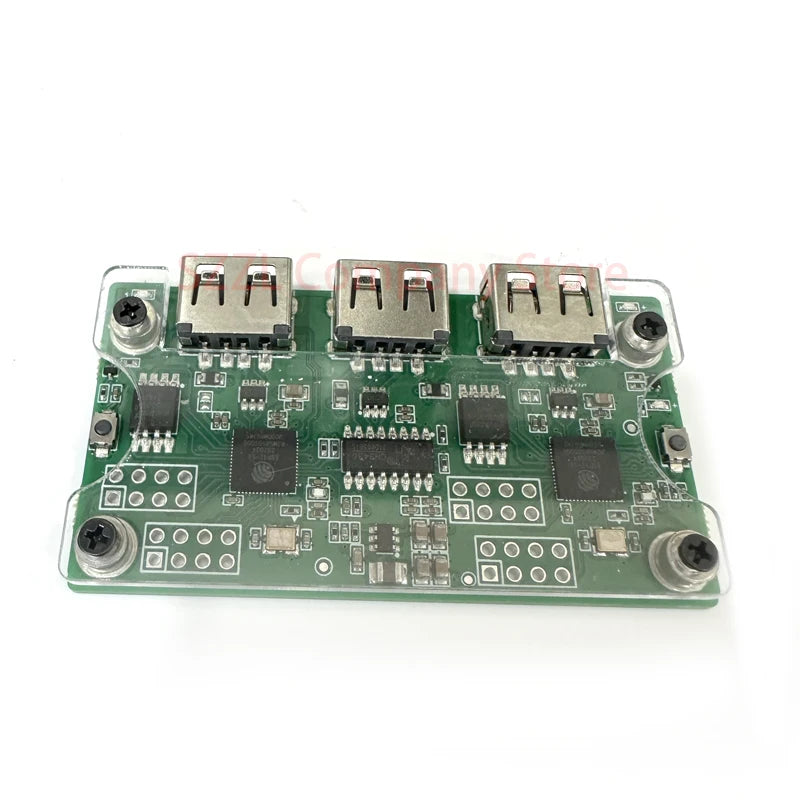MAKCU arduino Development Boards ESP32-S3
MAKCU arduino Development Boards ESP32-S3
Couldn't load pickup availability
SPECIFICATIONS
Application: Computer
Condition: New
Type: Module
ESP32 - S3 is a high - performance Wi - Fi and Bluetooth chip designed by Espressif, mainly used for Internet of Things (IoT) applications. The following is a detailed description of the ESP32 - S3 development board:
**Main Features**
Processor: The ESP32 - S3 is equipped with a Xtensa LX7 single - core processor with a frequency of up to 240 MHz.
Storage: The development board is equipped with 512 KB of SRAM and 4 MB of Flash storage space.
Wireless Communication: It supports Wi - Fi (802.11 b/g/n) and Bluetooth (Bluetooth 5.0).
Peripheral Interfaces: Including GPIO pins, ADC, DAC, I2C, SPI, UART, etc.
Power Consumption: Designed with low power consumption, suitable for various IoT applications.
**Main Applications**
The ESP32 - S3 development board is widely used in smart home, remote monitoring, environmental monitoring, wireless communication and other fields. Its high - performance and low - power - consumption characteristics make it an ideal choice for IoT device development.
**Development Environment**
Developers can use the ESP - IDF (Espressif IoT Development Framework) provided by Espressif to write and debug code.
MAKCU is made based on the ESP32 - C3 development board. It is equipped with two ESP32 - S3 chips and provides many debugging interfaces, which can meet the users' more development needs.
Development Board Support: Even if you don't know much about development, all the principles and interfaces of this development board have been marked. You can refer to online materials for self - development. We are only responsible for product quality issues.
Risk Reminder: Please use this product legally and compliantly. Our store only sells hardware and does not include any programs. The store will not be responsible for any legal issues arising from improper use by the buyer.
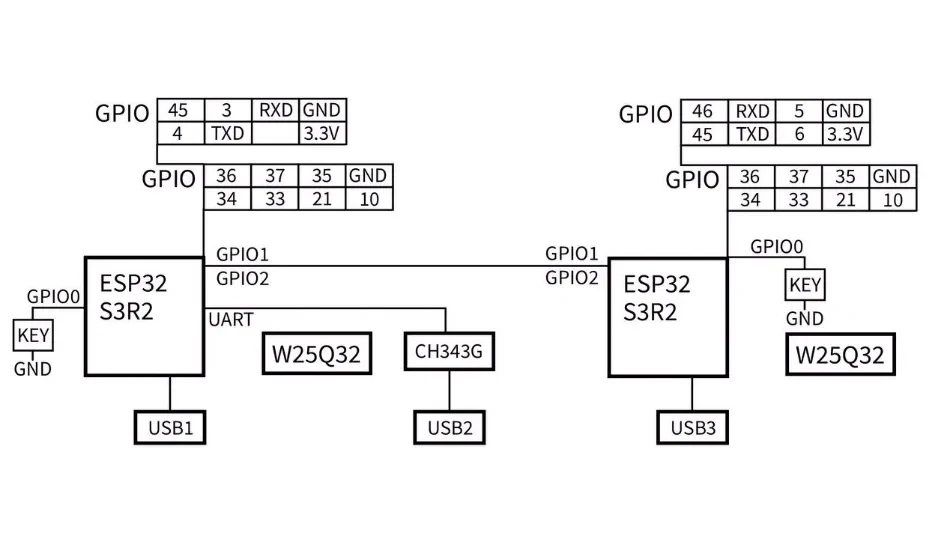

Share